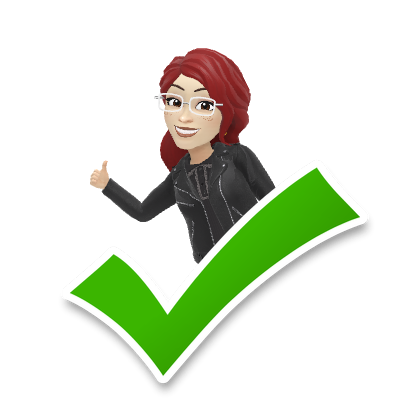The Ontario Government has announced that all Ontario schools (including those at the TDSB) have been ordered to close from March 14 to April 5 (potentially longer) amid ongoing concerns about Coronavirus.
Here are a few resources sent out by the Ministry of Education (MOE) Phase 1 and the Toronto District School Board (TDSB). Please note, this does not replace the awesomeness of the teaching and learning in our class and school community, but during these new and different times and learning at home, we are moving forward with some new and mostly familiar learning environments.
Check out:
The Ministry of Education has launched Learn At Home:
https://www.ontario.ca/page/learn-at-home
The Toronto District School Board Student Learning Resources:
https://www.tdsb.on.ca/Elementary-School/Supporting-You/Health-Active-Living/Coronavirus/Learning-Resources
Benefitting all learners, TDSB Assistive Technology Tools:
https://sites.google.com/tdsb.on.ca/tdsbat/home
Once we are given direction from our school board on communication expectations and how to reach out to our students. We will be in touch soon. Missing all of you and I can't wait to hear about your adventures at home during this time.
For students and parents requesting ideas to do at-home / remote learning, connecting us as an online class community:
ePortfolio:
Keep reflecting on your experiences, adventures and new learning within your ePortfolio; heading Learn At Home with new page entries each new entry. Include the Photo Challenges too!
Photo Challenge #1
(for all and if you are unable to go outdoors while practicing social/physical distancing) with your parents:
Setting up a photography activity in the
Class Adventurers Google Classroom. If you can't access it at home, here it is below (share your photos in the slide deck).
"
Grab any device with a camera. Can you build a colour wheel? It's time to scrummage through your home seeking out loose parts and create your own colour wheel! Place your images in the slide deck on the slide assigned to you."
I will tweet out your colour wheel photographs via class twitter account:
@McM_MsT
Let's see what we come up with by next Monday and perhaps a new entry each week :)

Photo Challenge #2
(if you are able to go outdoors while practicing social/physical distancing) with your parents:
Setting up a photography activity in the
Class Adventurers Google Classroom. If you can't access it at home, here it is below (share your photos in the slide deck).
"
Grab any device with a camera and while on a walk, hike or just wandering outdoors and take photos! What shapes are in your area? Identify the attributes of each image/shape. Place your images in the slide deck on the slide assigned to you."
I will tweet out your photographs and math thinking via class twitter account:
@McM_MsT
Let's see what we come up with by next Monday and perhaps a new entry each week :)
Personal note: I am trying to teach Roxy (our english fox hound) how to play tag, unsuccessfully :(
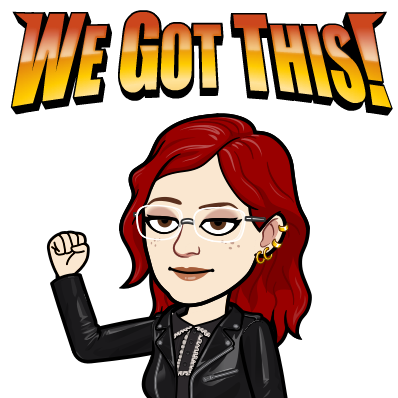 Virtual Class Meeting Wednesday morning at 10:30am !!!
Virtual Class Meeting Wednesday morning at 10:30am !!!